Python Virtual Env Setup
TL;DR It’s just pyenv
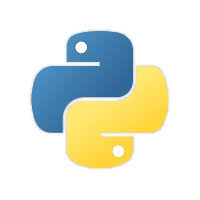
I work in a full-stack devops shop migrating a monolithic control portal to a Cloud Native Architecture. The most important thing in that shop is not the work we tackle today, but creating an amazing work place so that any work we may tackle can be fun. One of our core tenants is polyglot everything: we want to create developer joy by allowing developers to work in languages, environments, and datastores they love. Managing many technologies can be challenging, but arriving at that amazing workplace is well worth it.
One of the fundamental challenges is making each developer reasonably effective in each environment. When a java developer switches into a python environment, for example, they should not be befuddled, frustrated, etc. We address that through standards and best practices for each language: a java dev can look up how to manage python versions and environments and it will be the same for every python project in our environment.
When I jumped into a new software defined firewall project, I saw that standard was missing, and this is my journey creating it.
Python virtual environments
GOAL: Provide seemless use of the correct python version and isolated environment for every project.
By default, python installs all dependencies into site-packages for a specific python version. This presents two problems:
- How do I keep each project’s dependencies separate?
- How do I effortlessly switch between python projects and their environments?
Python provides virtual environments to address these needs, but these have some convenience problems:
- There is a
virtualenvfor Python2 andpyvenvandvenvfor Python3 - different managers for different language versions. This presents a bootstrapping problem if, for example, your OS has python2 installed and your project work is in python3. - You must manually activate and deactivate the virtual environment. This can be tedious or error prone if you are switching projects frequently or have to revert to python2 for some ops work.
There is another option that feels a bit more comfortable: pyenv. It:
- Provides simple access to many python2 and python3 versions.
- Avoids the bootstrapping problem; it is implemented as shell scripts.
- Consolidates all virtual environments in your home directory.
- Has a companion project pyenv-virtualenv to isolate project dependencies.
- Activates the proper python version and environment by simply changing to your project directory.
Install pyenv
pyenv and pyenv-virtualenv are most easily installed with Homebrew:
$ brew install pyenv
$ brew install pyenv-virtualenv
Now, connect it to your shell environment. I use Oh My Zsh so I add these lines near the end of ~/.zshrc:
export PYENV_ROOT="$HOME/.pyenv"
export PATH="$PYENV_ROOT/bin:$PATH"
eval "$(pyenv init -)"
eval "$(pyenv virtualenv-init -)"
Complete install instructions: pyenv, pyenv-virtualenv
Create a virtual environment
There are three steps to creating a new virtual environment:
- Install the python version (if it doesn’t already exist)
- Create a new virtual environment for the project
- Link the project to that virtual environment
Install a python version
First, ensure our mac is up to date. We need various xcode command line tools, like zlib. XCode is frequently updated, so if you already have these installed, you may have to acknowledge the license agreement for the latest version.
$ xcode-select --install
Our project deserves the latest and greatest python, so let’s see what is available:
~ ᐅ pyenv install -l
Available versions:
2.1.3
2.2.3
2.3.7
2.4
...
This list is long and includes base distros as well as anaconda, miniconda, jython, pypy variants and stackless. We’ll use the base 3.6.2 version.
$ pyenv install 3.6.2
Behind the scenes, pyenv has installed python 3.6.2 in your home directory.
~ ᐅ ll .pyenv/versions
total 0
drwxr-xr-x 3 starver staff 102 Aug 12 12:57 .
drwxr-xr-x 4 starver staff 136 Aug 12 12:23 ..
drwxr-xr-x 6 starver staff 204 Aug 12 12:58 3.6.2
Create a project virtual environment
The pyenv-virtualenv plugin manages our virtualenv within a pyenv context and intelligently uses virtualenv or venv appropriate to the python version.
Our new project ember-falcon-mongo will use python 3.6.2, so to create a virtual environment for that project:
$ pyenv virtualenv 3.6.2 ember-falcon-mongo-3.6.2
pyenv-virtualenv created a symbolic link in pyenv versions
~ ᐅ ll .pyenv/versions
total 8
drwxr-xr-x 4 starver staff 136 Aug 12 13:12 .
drwxr-xr-x 5 starver staff 170 Aug 12 13:12 ..
drwxr-xr-x 7 starver staff 238 Aug 12 13:12 3.6.2
lrwxr-xr-x 1 starver staff 66 Aug 12 13:12 ember-falcon-mongo-3.6.2 -> /Users/starver/.pyenv/versions/3.6.2/envs/ember-falcon-mongo-3.6.2
which looks like:
~ ᐅ ll .pyenv/versions/ember-falcon-mongo-3.6.2/
total 8
drwxr-xr-x 6 starver staff 204 Aug 12 13:12 .
drwxr-xr-x 3 starver staff 102 Aug 12 13:12 ..
drwxr-xr-x 12 starver staff 408 Aug 12 13:12 bin
drwxr-xr-x 2 starver staff 68 Aug 12 13:12 include
drwxr-xr-x 3 starver staff 102 Aug 12 13:12 lib
-rw-r--r-- 1 starver staff 101 Aug 12 13:12 pyvenv.cfg
Link the project to the virtualenv
The project is linked to its virtualenv through a project file .python-version containing the name of the virtualenv.
Let’s watch this work:
~/code/makara/ember-falcon-mongo (master ✘)✭ ᐅ python --version
Python 2.7.8
~/code/makara/ember-falcon-mongo (master ✘)✭ ᐅ echo 'ember-falcon-mongo-3.6.2' > .python-version
(ember-falcon-mongo-3.6.2) ~/code/makara/ember-falcon-mongo (master ✘)✭ ᐅ python --version
Python 3.6.2
(ember-falcon-mongo-3.6.2) ~/code/makara/ember-falcon-mongo (master ✘)✭ ᐅ cd ..
~/code/makara ᐅ python --version
Python 2.7.8
We can see python 3.6.2 activate when we add the ./python-version, and then deactivate when we exit the project directory. Note that when activated, the virtualenv is shown as the first item in the command prompt.
NOTE: With Oh My Zsh, I have to restart the shell to pick up the changes.
Recap
For brevity, setting up a new project looks like:
~/code/makara ᐅ mkdir new-project && cd new-project
~/code/makara/new-project ᐅ pyenv install 3.6.0
Downloading Python-3.6.0.tar.xz...
-> https://www.python.org/ftp/python/3.6.0/Python-3.6.0.tar.xz
Installing Python-3.6.0...
Installed Python-3.6.0 to /Users/starver/.pyenv/versions/3.6.0
~/code/makara/new-project ᐅ pyenv virtualenv 3.6.0 new-project-3.6.0
Requirement already satisfied: setuptools in /Users/starver/.pyenv/versions/3.6.0/envs/new-project-3.6.0/lib/python3.6/site-packages
Requirement already satisfied: pip in /Users/starver/.pyenv/versions/3.6.0/envs/new-project-3.6.0/lib/python3.6/site-packages
~/code/makara/new-project ᐅ echo 'new-project-3.6.0' > .python-version
(new-project-3.6.0) ~/code/makara/new-project ᐅ python --version
Python 3.6.0
and tearing down that virtualenv looks like:
(new-project-3.6.0) ~/code/makara/new-project ᐅ pyenv uninstall new-project-3.6.0
pyenv-virtualenv: remove /Users/starver/.pyenv/versions/3.6.0/envs/new-project-3.6.0? y
~/code/makara/new-project ᐅ
Dependency management
I’m using the ember-falcon-mongo project as a proving ground. This is a full stack POC with top level directories backend, datastore, and frontend - the falcon micro-service will go in the backend directory.
Dependency management presents three concerns we want to separate:
- development dependencies:
requirements.txt - production dependencies:
requirements-pd.txt - dependency versions:
constraints.txt
These three files exist at the project root (backend) and are the only way we will install dependencies.
The requirements.txt file contains only development dependencies and links to requirements-pd.txt:
-r requirements-pd.txt
colorama
py
pytest
ipython
The requirements-pd.txt file contains only production dependencies and links to constraints.txt:
-c constraints.txt
falcon
gunicorn
pymongo
structlog
The constraints.txt lists semantic versions for production dependencies:
falcon==1.2.0
gunicorn==19.7.1
py==1.4.34
pymongo==3.4.0
pytest==3.1.3
structlog==17.2.0
When adding a dependency, add it to the appropriate requirements file and then:
$ pip install -r requirements.txt
After adding a production dependency, use pip freeze -l to identify the dependency version and add that to constraints.txt.
What did that command do to our virtualenv? Buried in our ~/.pyenv, we can see that the base python installation is untouched; only ember-falcon-mongo-3.6.2 site-packages has been modified:
~ ᐅ ll .pyenv/versions/ember-falcon-mongo-3.6.2/lib/python3.6/site-packages
total 160
drwxr-xr-x 56 starver staff 1904 Aug 12 13:56 .
drwxr-xr-x 3 starver staff 102 Aug 12 13:12 ..
drwxr-xr-x 24 starver staff 816 Aug 12 13:56 IPython
drwxr-xr-x 10 starver staff 340 Aug 12 13:56 Pygments-2.2.0.dist-info
drwxr-xr-x 9 starver staff 306 Aug 12 13:56 __pycache__
drwxr-xr-x 39 starver staff 1326 Aug 12 13:56 _pytest
drwxr-xr-x 6 starver staff 204 Aug 12 13:56 appnope
Epilog
Pretty happy with the approach overall - specifically the effortless virtualenv activation and keeping python and dependencies out of my project folder.
If this was new or interesting at all, you should checkout pyenv advanced features - lots of opportunities there to craft a comfy environment.