Pipeline Design Pt 3: Interactions with GitHub
TL;DR Define a git workflow for your development team, targeting our WiP build pipeline

Through this iterative design, we are revealing more concerns, and we need to switch from a top-down design to a bottom-up method to ensure all needs are being met. So far, we know that we have three isolated environments (dev, pre-prod, and production) that will align with well-known branches (master, candidate, and release). This allows daily work in master to be isolated from ‘march to production’ work in the release candidate branch. It also provides a dedicated workspace for production code; the release branch should always contain the code deployed to production.
With a slow march to production, we also need a place to work on production bugs - we don’t want to interrupt daily work in master, don’t want to derail a current march to production in candidate, and we don’t want to pollute the release branch with intermittent work. We’ll introduce a completely new branch, hotfix, for just this purpose.
Let’s walk through how developers use these branches daily, and some use cases for our expected work.
Production levels, environments, and branches
All products will enter our Kubernetes clusters through our build pipeline.
Our three production levels (dev, pre-prod, prod) provide their slightly different semantics in corresponding Kubernetes clusters:
dev: continuous build and deployment of incremental feature branch merges tomasterbranchpre-prod: continuous build, deployment, and proving for releasecandidateandhotfixbranchesprod: docker image deployment of customer facing services (images) mirrored by thereleasebranch
At a high level, feature branches are merged into master and automatically built and deployed to dev. When enough features are accumulated, and are at sufficient quality, master is merged into the release candidate branch which is automatically built and deployed on the pre-prod cluster. When the release candidate image is deemed suitable quality, the candidate branch is pushed to the release branch to reflect currently deployed code, a GitHub release is created, the proven release candidate image is re-tagged with the GitHub release version, and that image is deployed in prod.
Let’s look a little deeper at GitHub branches and transitions.
GitHub branches
Commits to standard GitHub branches provide triggers for execution of different phases of the Jenkins pipeline.
| Branch | Content | Target | Description |
|---|---|---|---|
master |
next-up features | dev |
A merge into master, from a feature branch, a PR, or direct commit triggers a build and deploy to dev. |
candidate |
release candidates | pre-prod |
When current work in master is ready for promotion, master is merged into the candidate branch which triggers a build and deploy to pre-prod |
release |
released code | prod |
When a release is ready for production, candidate is merged into release and a user manually triggers the job which applies final image versioning, a GitHub tag and release, and deployment to production. |
hotfix |
production hotfixes | pre-prod |
When a production fault requires an immediate fix, a short-lived hotfix branch is created from the current release tag triggering a build and deploy to pre-prod. When the hotfix is of suitable quality, it is merged into release and the hotfix branch is deleted. |
* |
all other branches | none | When any other branch is committed, the CI portion of pipeline (build, test) is run in the dev environment. For PRs, the results are attached to the PR. |
Pipeline stages
The pre-release (dev, pre-prod) and release (prod) pipelines address different concerns. Each pipeline is implemented in a common Jenkins library which each product invokes through a common project root level Jenkinsfile.
Pre-release pipeline stages
The pre-release pipeline focuses on building, testing, and creating docker images. The canonical pre-release pipeline provides the following stages:
| Stage | Description |
|---|---|
| Build | Produce and stash build artifacts for packaging: jars, binaries, etc. |
| Test | Unit test the product and produce unit test and coverage reports. |
| Package | Produce the docker image. |
| Archive | Push the docker image to the portr docker registry. |
| Deploy | Create the Helm chart, push to Tiller, schedule a cluster deployment. |
| Integration Test | Test the image in the target cluster. |
Release pipeline stages
The release pipeline focuses on image selection (candidate, hotfix, redeploy) and a measured deploy to production. It is always manually initiated. The canonical release pipeline provides the following stages:
| Stage | Description |
|---|---|
| Create Release | Create a new semver version, pull the source image, retag with bare repo name and new version, create a GitHub release. |
| Canary Deploy | Create the Helm chart, push to Tiller, schedule a canary datacenter deployment. |
| Canary Test | Run smoke tests in the canary datacenter. Prompt the user to continue the deploy or rollback. |
| Canary Rollback | Rollback the canary deployment to the previous version. |
| Prod Deploy | Create the Helm chart, push to Tiller, schedule a full cluster deployment. |
| Prod Test | Run smoke tests on all prod locations. |
NOTE: A production rollback is trivially implmented as a re-deploy of the previous version.
Continuous integration, delivery, and deployment flow
Tying the above ideas together, we arrive at a combined integration, delivery and deployment flow:
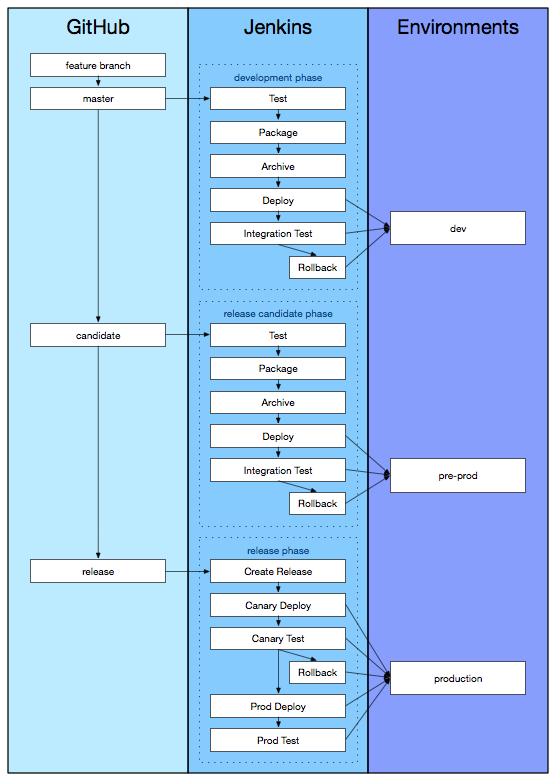
- The
masterbranch is processed in thedevpipeline and deploys to thedevenvironment. - The
candidatebranch is processed in therelease candidatepipeline and deploys topre-prod. - The
releasebranch is processed by thereleasepipeline and deploys toprod. Note that no new docker image is built here; thereleasebranch serves two purposes: provides a Jenkins job target and always reflects the code that is in production. - The
hotfixbranch is processed by therelease candidatepipeline and deploys topre-prod(not shown).
Git branch transitions
Normal flow
The Jenkins pipeline responds to git merges and commits. At a high level, the normal feature flow through git looks like:
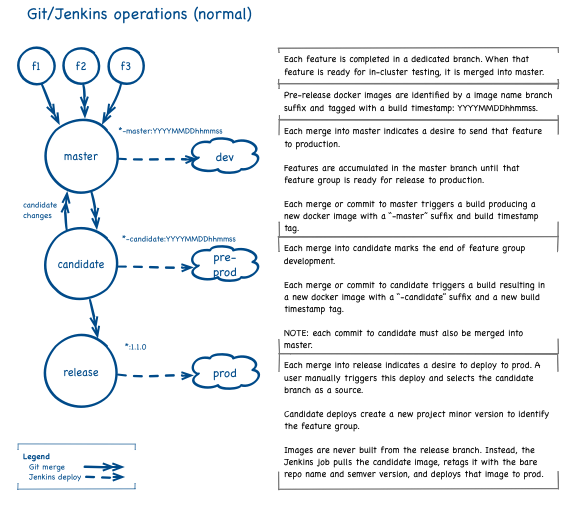
Hotfix flow
A hotfix release is an emergency production code change. It adds a branch to our normal flow above to isolate that work, but the release pipeline steps are nearly identical.
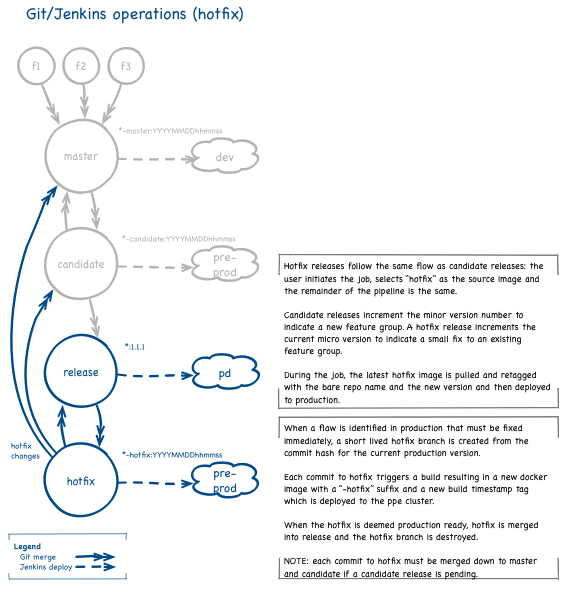
A feature’s normal path to production
Let’s walk through developer life living with this pipeline:
- All work begins with a tracking card (Trello, Jira, post-it), whether external feature request, tech debt, or maintenance.
- Developers work in “feature” branches with a name that identifies the tracking card and a short name: “M1-add-api-validation”.
- When feature work is complete, a PR is submitted against that branch, and when the PR process is complete, that feature branch is merged into the
masterbranch. - The
mastermerge triggers Jenkins to execute all stages in thedevelopmentpipeline phase resulting in a deployment to our dev environment. - As issues are identified, they are resolved in commits to
mastertriggering more executions of thedevelopmentpipeline phase and deployment to the dev environment. - When the
mastercode is of suitable quality - a release candidate - themasterbranch is merged into thecandidatebranch. - The
candidatemerge triggers Jenkins to execute all stages in therelease candidatepipeline resulting in a new docker image deployed to our pre-production environment. - As issues are identified, they are resolved in commits to
candidatetriggering more executions of therelease candidatepipeline phase and deployment to the ppe environment. Fixes are also merged down intomaster. - When the
candidatecode is of suitable quality, and ready to push to production, thecandidatebranch is merged intorelease. - A production release is always initiated manually, the user selects the candidate branch and Jenkins executes all stages in the
releasepipeline phase including docker image re-tag, GitHub tagging, GitHub release, and deployment to the production environment.
The git branch transitions look like:
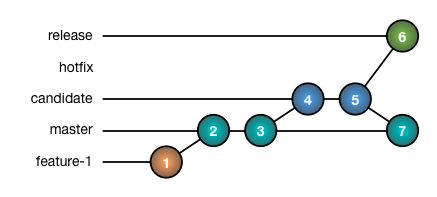
- Feature work is completed in the
feature-1branch. feature-1is merged intomastertriggering a build and deploy todev.- A bug is fixed in
masterand committed triggering another build and deploy todev. masteris merged intocandidatetriggering a build and deploy topre-prod.- A bug is fixed in
candidateand committed triggering another build and deploy topre-prod. candidateis merged intoreleasetriggering final grooming and a deploy toprod- The bug discovered in
pre-prodis merged down intomaster.
Other use cases
Pull Requests
When non-project contributors submit work via pull request, the pull request section of the pipeline is executed. This abbreviated flow includes the Test stage producing unit test and code coverage results which are added as comments to the pull request. When the PR is found of suitable quality, it is merged into the master branch and becomes part of the normal flow to production.
NOTE: The Jenkins Multi-branch pipeline plugin automatically discovers all branches in a GitHub repository and executes this flow.
Notice that the git branch diagram for a PR is identical to a feature branch:
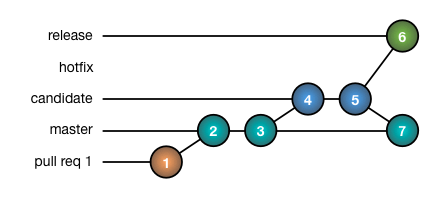
Hotfixes
When a flaw is identified in production that requires immediate remediation:
- The currently deployed
releasetag is branched intohotfix. - The
hotfixcommit triggers Jenkins to execute all stages in therelease candidatepipeline phase resulting in a new docker image deployed to our pre-production environment. - If a release candidate is already in-flight, you should consider whether the hotfix should be part of the next release candidate OR pause work on the
candidatebranch to separate the work streams. - As issues are identified, they are resolved in commits to
hotfixtriggering more executions of therelease candidatepipeline phase and deployment to the ppe environment. - When the
hotfixcode is of suitable quality, and ready to push to production, thehotfixbranch is merged intorelease. - The normal
releasestages are executed.
The git branch transitions look like:
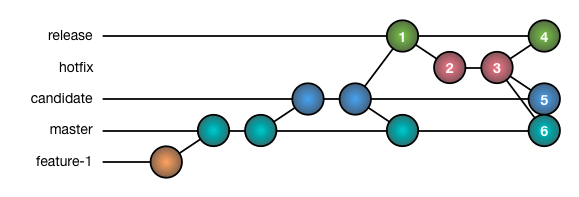
- A flaw is identified in production that requires immediate remediation.
- A
hotfixbranch is created from the currentreleasebranch. - The production flaw is fixed in
hotfix. hotfixis merged intoreleasetriggering a deploy to production.- The fix in
hotfixis merged down intocandidate. - The fix in
hotfixis merged down intomaster.
Notes on naming
Products use their GitHub repo name as both Jenkins job name and docker image name because we prize operational over semantic clarity; it is more important for an operator to be able to locate source for a build job or deployed artifact than the name of that artifact making perfect semantic sense.
We use docker images as our fundamental deployment unit and store those under a single repository group. in a private registry requiring each image to use a fully qualified docker image name. For this effort, we will store images in Docker Hub under the stevetarver group which yields image names like:
stevetarver/ms-ref-python-falcon
Pre-release builds append the branch name to the repo name and use a build timestamp as a tag to uniquely identify the image and indicate its provenance.
stevetarver/ms-ref-python-falcon-master:20170817191210
stevetarver/ms-ref-python-falcon-candidate:20170817191211
stevetarver/ms-ref-python-falcon-hotfix:20170817191212
When a candidate or hotfix is deemed ready for production, a new version is created to represent the feature group or fix being deployed. New features increment the minor version and fixes increment the micro version.
The latest branch image is pulled and retagged to omit the branch name and use the new version.
stevetarver/ms-ref-python-falcon:1.1.0
Epilog
Now we know how developers will interact with GitHub and how GitHub will trigger Jenkins builds and deploys. Our next step will be to create a generic Jenkins pipeline that can implement this pipeline and be flexible to work with all of our client projects.